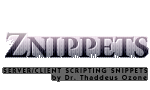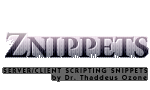|
The Zparam array:
We have two major functions you will be using:
- getZvalue('which')
Use single quotes to define the ID of "which" variable you want the value of.
- setZvalue('which',what)
Use single quotes to define the ID of "which" variable you want to reset the value
of, and to "what". What can be either a string or a number.
We also use the Zupdater.js script to set two very critical variables, Zrefresh and Zsnap.
- Zrefresh
The Zupdater runs on a setInterval, defined in milliseconds. (ie: 1000 units equals a second.) Values
of between 5 and 50 will be best for DHTML animations, but may eat too much CPU on slower machines.
You should run this script every second or so, at the least.
- Zsnap
Zsnap is set by default to "1", which equals no snap at all. "Snap" is my term for the delay an object
experiences until coming to where it should be according to the exact parameters. A Zsnap of 2-4 will make
the objects glide to their intended positions, instead of simply appearing there.
That's about all there is to it.
Some of these values you will never want to change, but some of them will be modified
"on the fly" by other scripts. Any of them you can muck about with the values if you
feel the need to, that's the whole point!
|